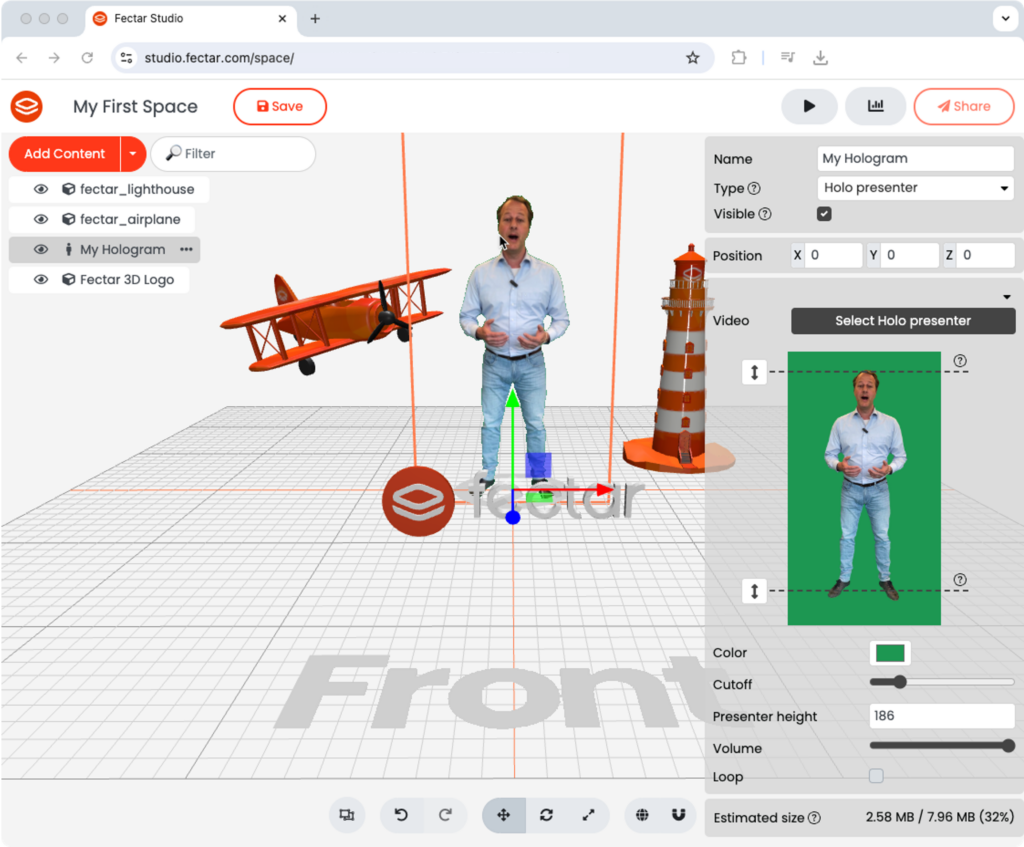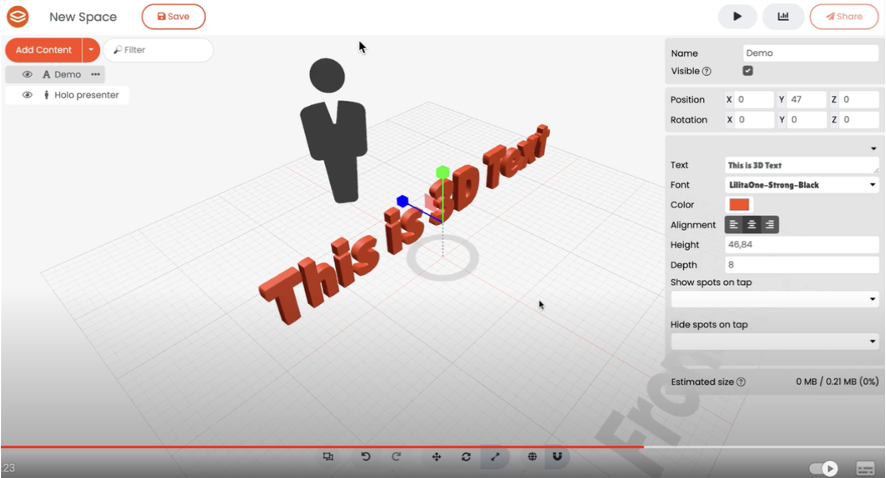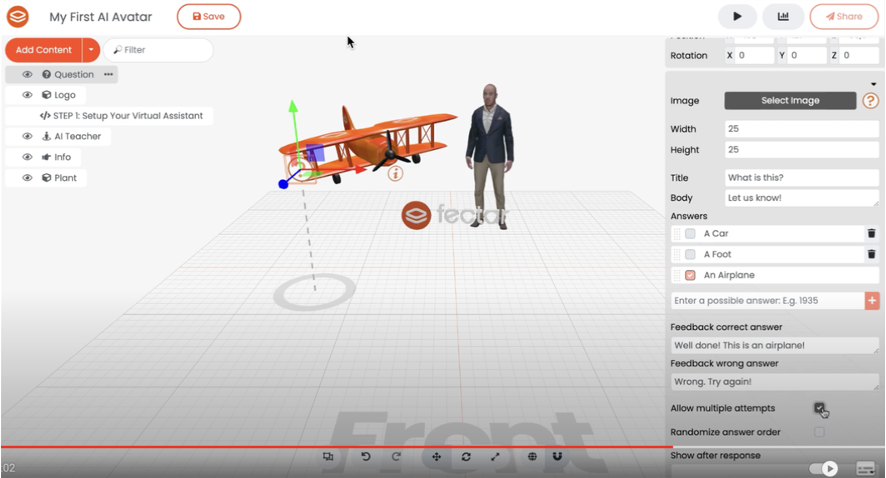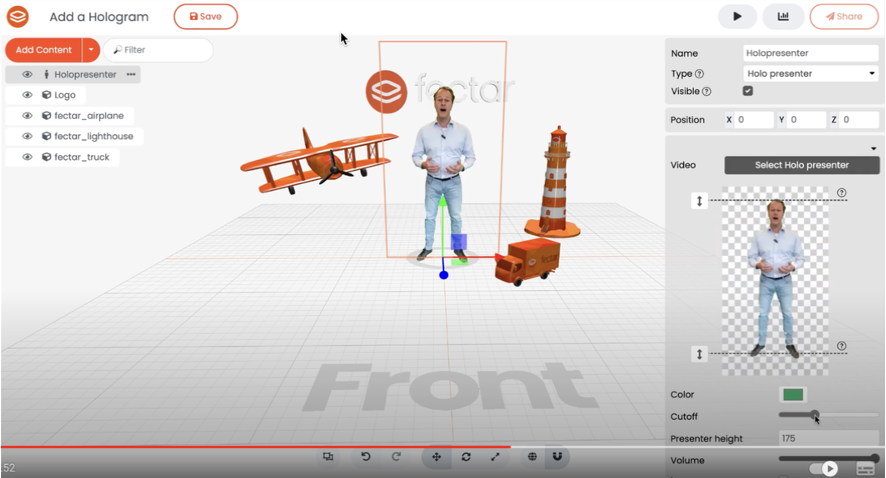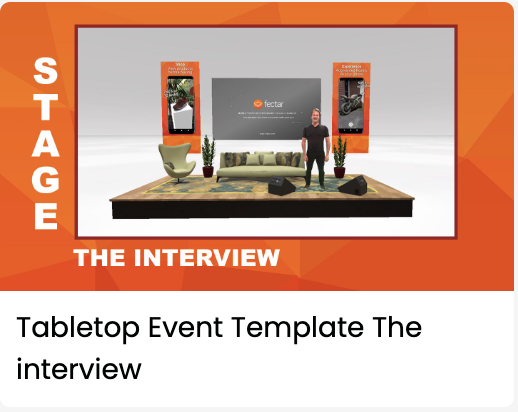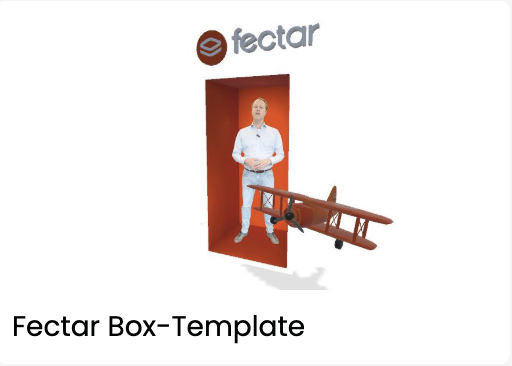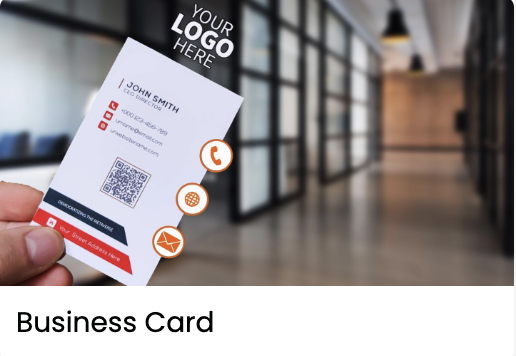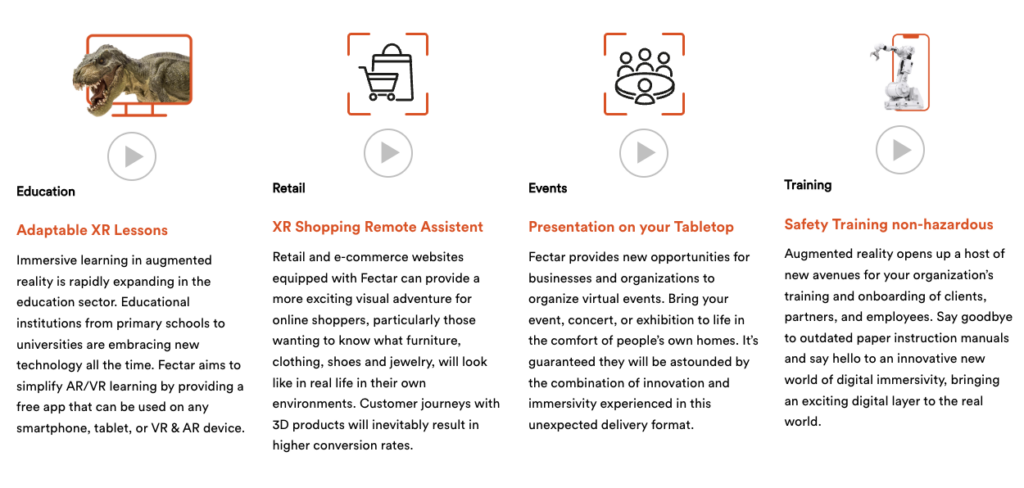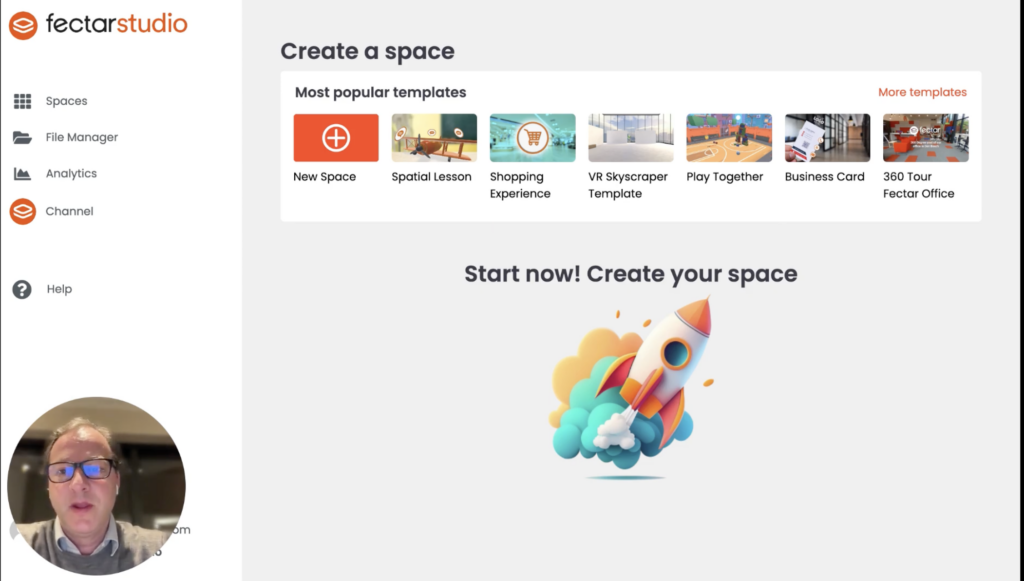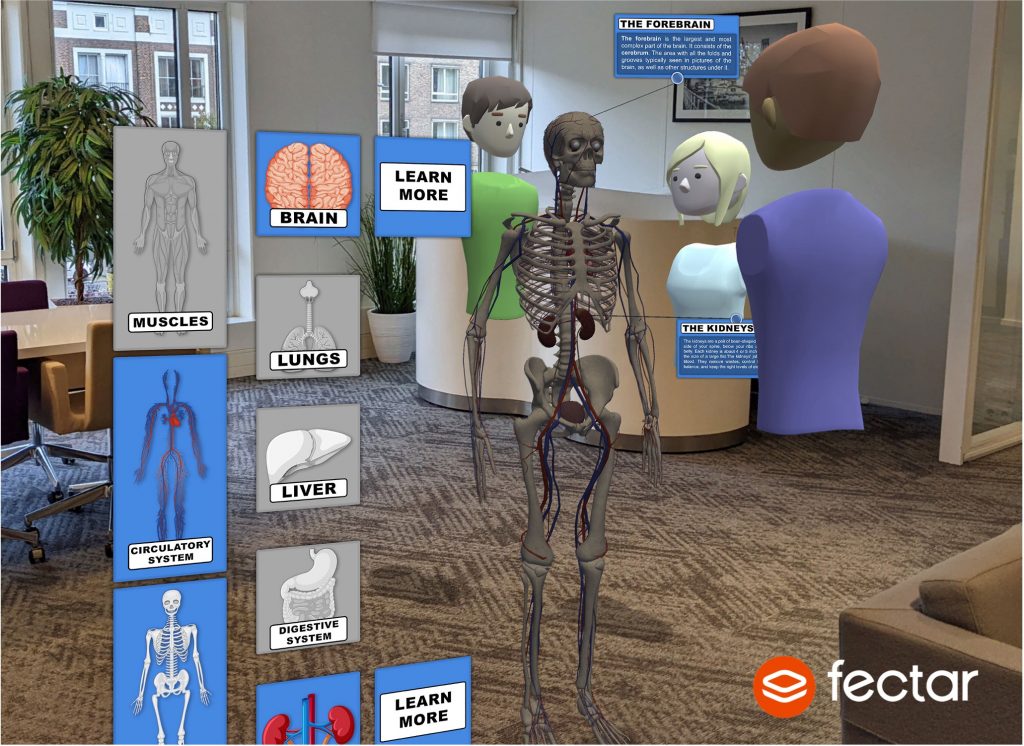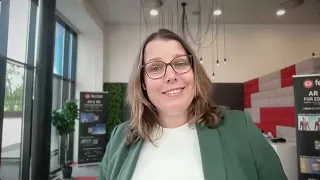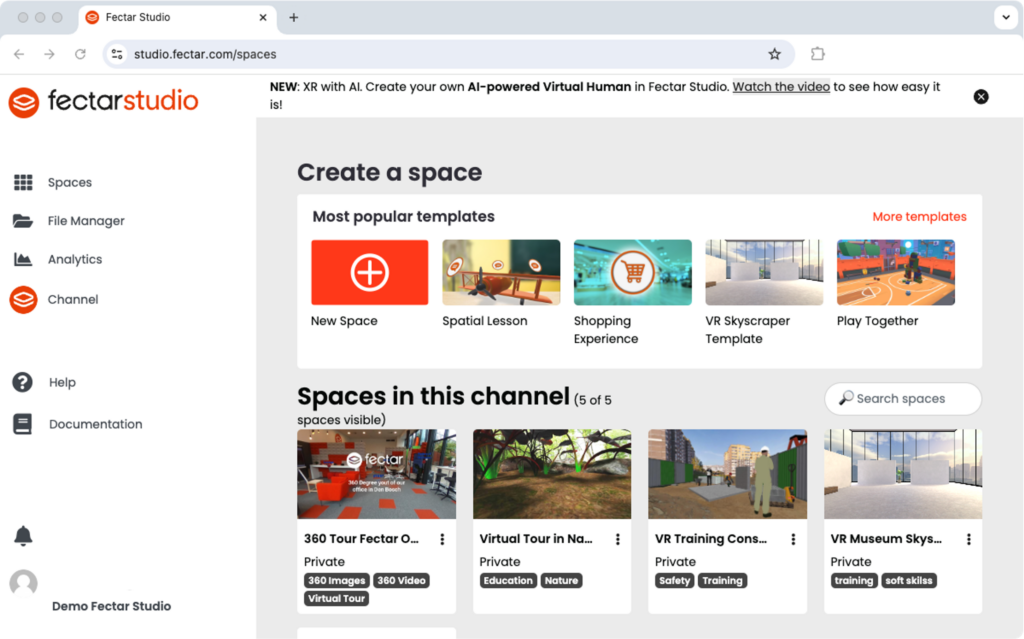My First Space in Fectar Studio
This video show how easy it is to create your first space with Fectar Studio without any coding. You learn how to add a 3D model using the File Manager and where to find the free content. You get familiar with the intuitive interface of Fectar Studio. You create a hologram with a green screen movie recorded with a smartphone. And finally you publish your first space to all supported devices, including Meta Quest 2 and 3, and Pico 3 and 4.
- Add a 3D Model from the Free Content
- Place the 3D model with buttons at the bottom
- Add a Hologram and adjust the settings
- Add a Button for interaction
- Preview the Space
- Publish the Space for all devices in one-go
The power of AI with VR & AR
Add an AI Avatar to your Space for more interactions
What is an AI Avatar?
An AI Avatar is an intelligent virtual character that interacts with users in real-time. It can guide, teach, or assist your audience, making your XR experiences more engaging and interactive.
Create a Space with AI Avatar
This video show how easy it is to create a space with AI Avatar with Fectar Studio without any coding. You learn how to add a 3D avatar using the File Manager. You get familiar with the use of Fectar Snippet. With two snippets you configure the 3D Virtual Human.
- Add a 3D Avatar from the Free Content
- Select Snippet "Set Up your Virtual Assistent"
- Write a behavior prompt
- Choose the setting such as Language and Pose
- Select the second Snippet for Interactions
- Publish the Space for all devices
Create 360° Image Tours with Holograms
In this concise, sub-2-minute guide, we unveil the simplicity and speed of crafting engaging 360° image tours enhanced with life-like holograms. Say goodbye to the complexities and high costs associated with traditional 360 video productions.
- Add a 360 Image from the Free Content
- Unselect Use Portal
- Select a Holopresenter from Free Content
- Set the right settings for the Hologram
- Position the Hologram in the 360 Image
- Publish the Space to all devices
Meet in VR and AR with your smartphone
With Fectar MeetUp, a built-in feature of the Fectar app, you can set up virtual meetings and invite others to join you. Collaborate seamlessly anytime, anywhere, and on any device.
- Open the free Fectar App (Android & iOS)
- Select & Start Space you want to view
- Click on MeetUp at the bottom of your screen
- Invite other to join you:
- Share a Link or a QR Code
- Send an invite on WhatsApp
Quick Video Tutorials
Create a Virtual Tour of Your School
Unlock the full potential of your virtual reality projects with our comprehensive guide, "Instructions for Creating Script and Scenes for a 360 Degree VR Tour."
This document is your step-by-step resource for turning your ideas into immersive and interactive 360-degree VR experiences. Whether you're a seasoned creator or just starting, this guide offers practical tips, from concept development to final publication, ensuring your VR tours are engaging and visually stunning.
Start your journey with Fectar Studio and bring your virtual spaces to life. Download the guide now and begin creating experiences that captivate and inspire!
Click for DownloadUse our templates
Virtual Event
A unique way to host a virtual event on the top of your tabel: Virtual Tabletop Event.
Add 3D Info to a Product
Tutorial to add 3D content to a box. Use the front for Image Tracking and add information.
Interactive Box
Add 3D content and hologram to your box. Use Image Tracking to see inside box for more info.
3D Business Card
Hold your business card in front of your camera to view 3D content. Create an AR Business Card.
What can you do with VR & AR?
Get inspired with Use Cases in our Video Gallery
Explore our video gallery for creative ideas and real-world examples in education, business, and beyond. See the power of XR in action and imagine the possibilities for your own projects.
Register for one of our Open Webinars
Video: ‘Fectar Studio in 20 minutes’
The basics of Fectar Studio in 20 minutes: create VR and AR without any programming.
1) Start a new Space
2) Add a 3D model
3) Add a hologram of a presenter
4) Add a info button
5) Publish the Space to all devices in one go
Webinar: ‘Get Started with Fectar for Education’
For teachers and students. Join this 55 minutes webinar to learn more about VR, AR and XR. How to start your project, how to use Fectar Studio, where to find free 3D models and make your own 3D scans with your smartphone. And more.
Webinar: ‘XR for Automotive Industry’
Welcome to a transformative journey into the world of Extended Reality (XR) with Fectar, where one platform offers infinite possibilities. As the boundaries between the virtual and real worlds blur, Fectar stands at the forefront, providing innovative solutions that empower industries, enhance learning, and foster global collaboration.
Webinar ‘Aan de slag met XR in het Onderwijs’ [dutch]
Dit is een opname van een webinar speciaal voor docenten in lager en hoger onderwijs. Hoe start je met VR en AR in je klas? Wat zijn de mogelijkheden? Waar moet je op letten? Dit alles komt aan bod in dit webinar.
Tutorial: ‘In 7 minuten je eerste Space’
In deze uitleg video laten we je stap voor stap zien hoe je zonder enige programmeerkennis je eigen Virtual Reality (VR) en Augmented Reality (AR) lesruimte kunt creëren. Van het toevoegen van dynamische 3D-objecten tot het tot leven brengen van je eigen holografische presentatoren, we begeleiden je door het hele proces.