Discover all great Fectar Studio features
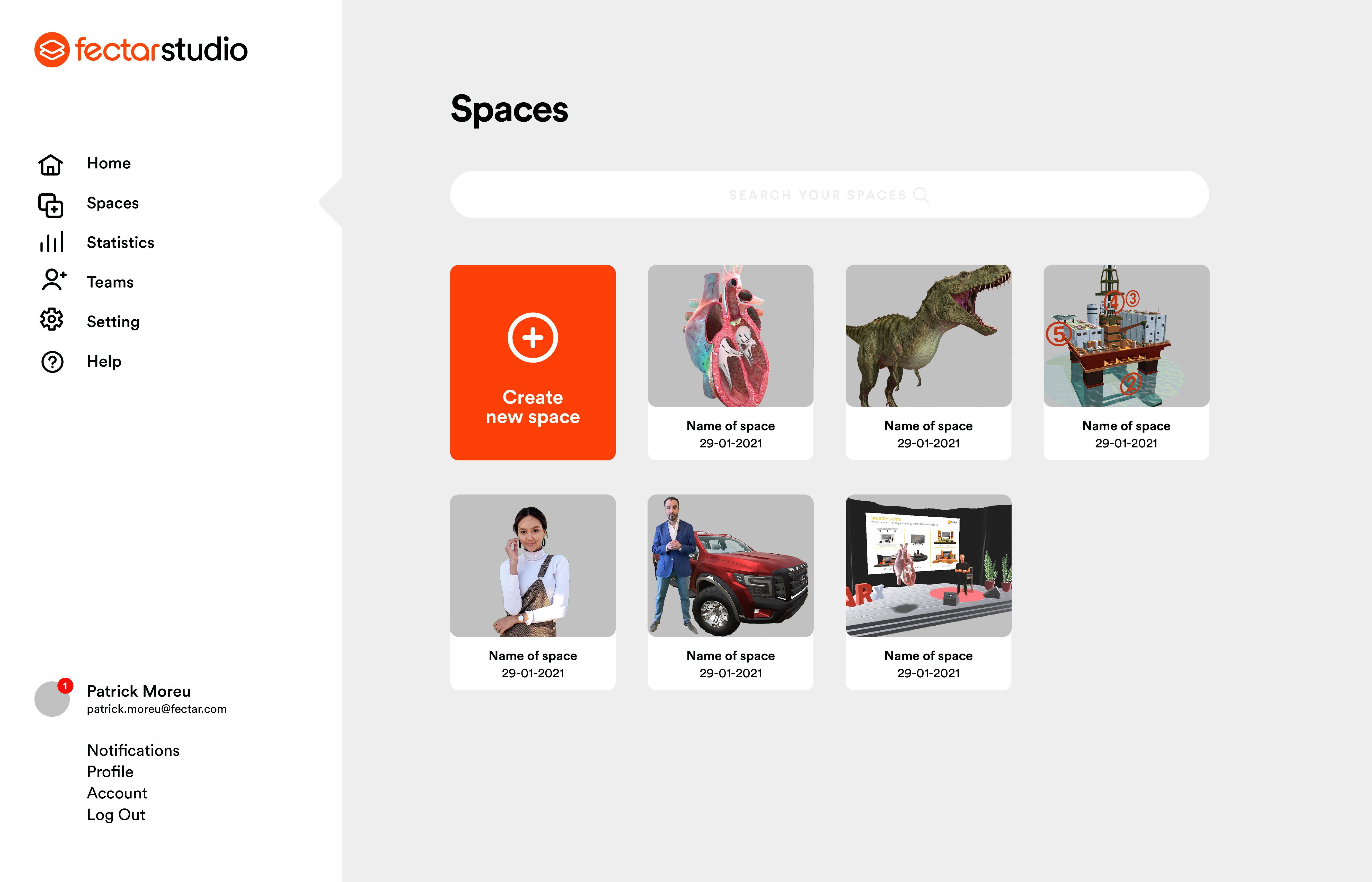
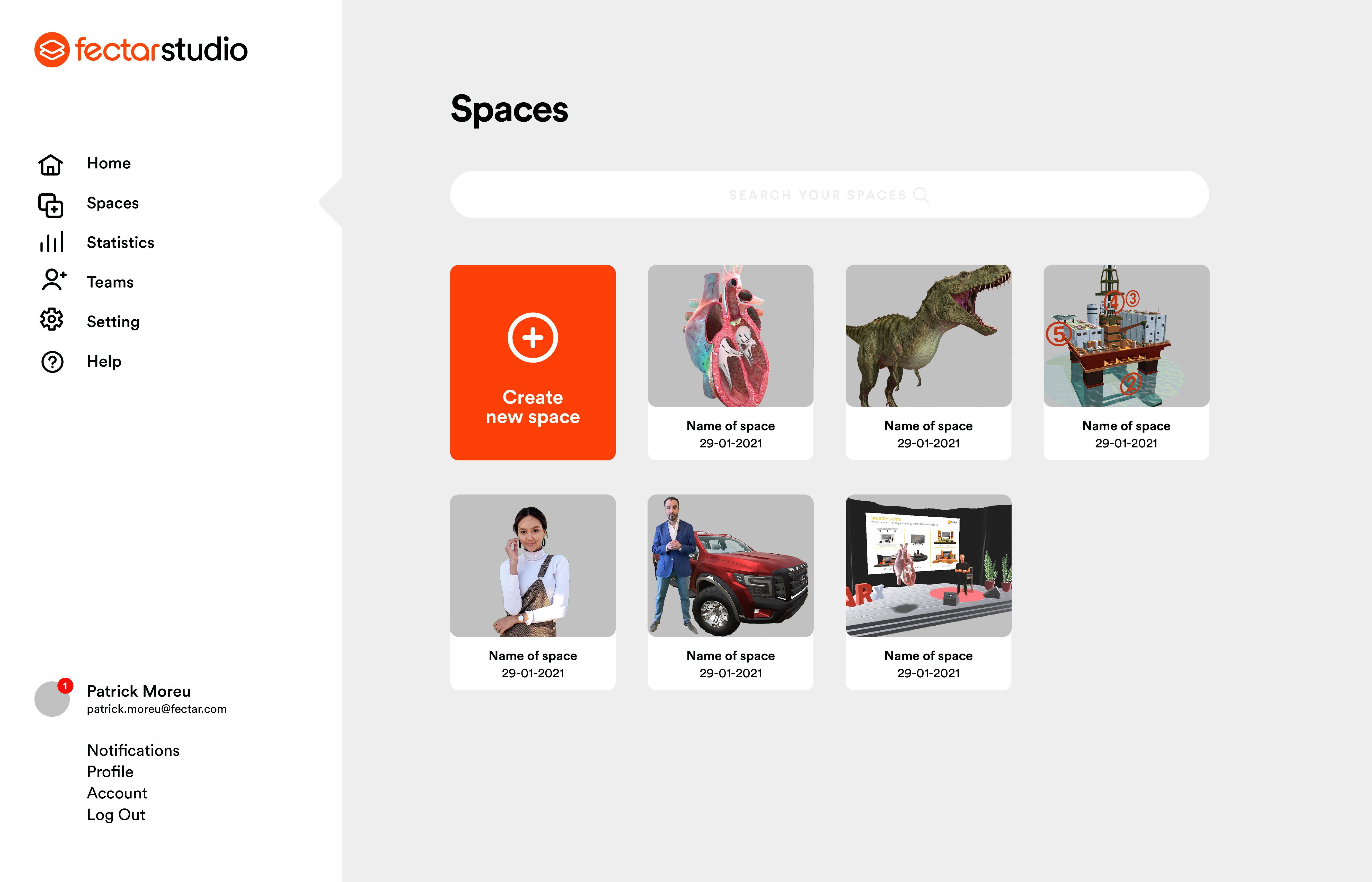
Creating with AR/VR is easy with Fectar Studio. Even if you don’t know how to code, you can still shock and impress your customers, staff, and partners with awesome immersive experiences.