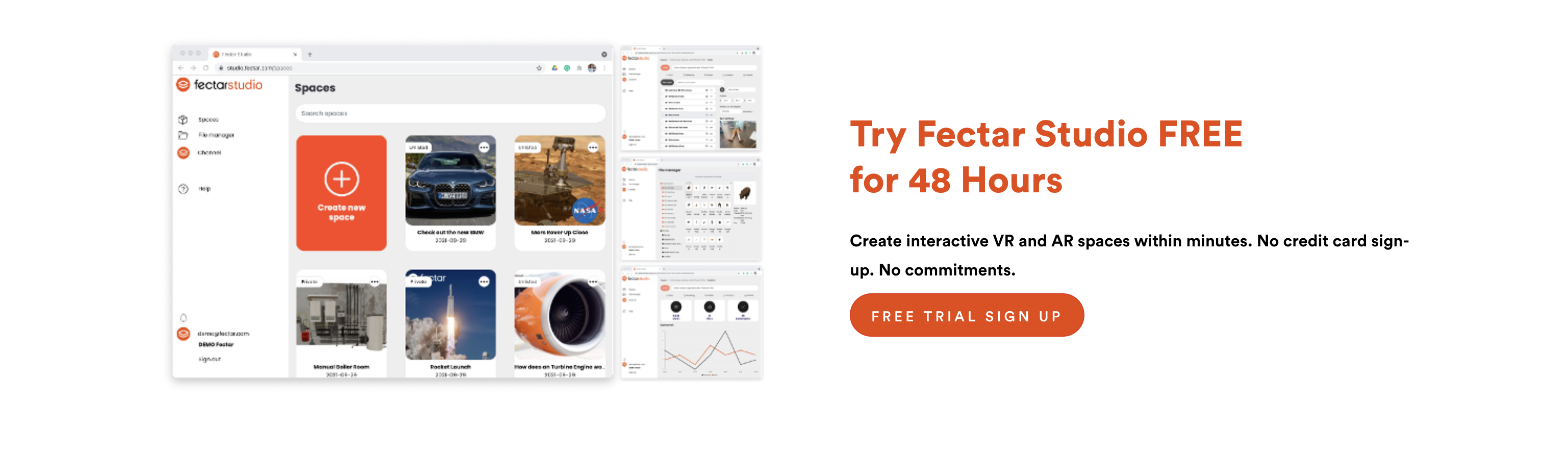Augmented reality has the greatest growth potential of all extended reality technologies, with a CAGR of 41.5% between 2020 to 2030. The reason is simple: smartphones.
Augmented reality can be easily accessed by almost everyone with a smartphone, which is already nearly 6 billion people. It is predicted that there will be a staggering 1.73 billion users of AR on smartphones in 2024, compared to a mere 171 million users of VR globally. Given that 76% of people expect to use AR as an essential tool in everyday life, the number of AR users can only grow.
Augmented Reality: What software do you need?
To support augmented reality, you need software. AR relies on software for various things, including the basic capabilities which are provided by ARCore (for Android devices) or ARKit (for Apple devices). But, in addition to this, AR software is needed to create and share augmented reality spaces as well as the creation of 3D content itself.
What kinds of AR software are currently on the market, and which software is best for each AR application? Let’s take a closer look at the best options on the market today.
Standalone apps for AR
The vast majority of AR software consists of standalone apps. These include games like the ever popular (and fun) Pokémon GO and the somewhat edgier ‘Zombies, Run!’ game, but also other AR apps too.
There is also a growing range of AR software available for specific brand experiences, and also for enhancing retail experiences. These applications can enable users to virtually try on outfits, makeup, or glasses, or see how interior furnishings will look in their intended location.
Many organizations are using AR experiences for training and education as well, and these can have substantial benefits for improving engagement and information retention.
Fundamentally, each of these standalone apps is a unique experience that’s supported by a dedicated piece of AR software. While it’s unlikely that specialized apps like these will ever disappear entirely, soon we’ll see more consolidation of content and experiences onto a single platform. One need only think of the success of video-sharing platform YouTube, to see how AR software like the Fectar app will encourage more sharing and greater accessibility of content and experiences for everyday users and businesses.
Here are some of the best ‘standalone’ apps on the market:
Top AR Games
- Pokémon GO
- Zombies, Run!
- Ingress Prime
- Angry Birds AR: Isle of Pigs
- WallaMe
Top AR software for retail/consumers
- IKEA Place
Allows people to put virtual Ikea products in their homes, to see if it looks right (or fits). - Modiface
Helps you see if makeup is a good combination with your look and complexion. - Snapchat
Fun filters can lighten the mood and bring smiles to your friends faces, by giving you a new look. - Google Lens
Searching with an image helps you translate that Japanese Menu, or road signs. - Wannakicks
Helps you virtually try on sneakers to see how they look before committing to buy.
AR software for viewing content
In addition to dedicated, standalone apps for AR experiences, people can also use versatile software from multiple AR creators. There are not many of these platforms that offer the ‘YouTube experience’ with a large assortment of different AR spaces – in fact, the only one that comes close is the Fectar app, which has a large (and growing) user base of creators and consumers.
- Fectar
More than 6 million users worldwide can experience AR content from different retailers and brands with a single platform. - Augment
Used to view AR content created by the Augment studio software.
Augmented Reality Software and Apps for creating AR experiences
Creating AR experiences is a complicated business. You need specific software for building AR spaces, and this is usually separate to the software needed to create and texture your 3D objects. However, there are some shortcuts that can be used to create 3D models more quickly. We’ll look more at that in a moment.
Platforms with ready-made 3D content can be a nice shortcut, and these can be useful for certain situations.
3D content marketplaces include:
- Sketchfab
- CGTrader
- TurboSquid
- 3D Warehouse (Sketchup)
Now, let’s look at the software needed to create unique 3D objects from scratch. These require a little expertise to use, however you’ll be surprised how quickly you can pick it up if you give it a go.
Each of these have their own strengths, and it’s not unheard of for creators to use one piece of software for a rough modeling phase, and then export it to another for more detail or movement.
3D content creation software for AR:
- Sketchup
Available with a free version, the Sketchup software makes it easy to create simple and intricate 3D models. You’ll need to convert the proprietary SKP file format to OBJ or FBX to export it in most cases. - Blender
An extensive toolkit that includes modeling and texturing software for AR, as well as other possibilities like animation. Supports popular file formats, including OBJ and FBX. - Tinkercad –
This software from Autodesk has gained popularity among 3D printing enthusiasts, but can be used to create 3D models for any purpose. Supports OBJ format for export, and import of (2D) SVG files as a starting point for 3D builds. - Maya
Officially, ‘Autodesk Maya’, this popular professional tool for 3D modeling and rendering is powerful and extensive. Supports popular file formats, including OBJ and FBX. - 3DS Max
Another Autodesk application for 3D modeling, so what’s the difference between 3DS Max and Maya – and which is better? This depends on application: for architecture, 3DS Max is better, but for entertainment Maya is generally preferred. - Unity
This is best known as a 3D game engine, used to power thrilling and realistic gaming experiences. It is also popular for producing high-quality 3D models. Can export in a range of file formats including FBX and OBJ.
While some 3D modeling software for AR projects might offer the complete package, including texturing (like Blender and Maya), this may not offer what you want, or you may prefer to use a separate application for this part.
Some commonly used texturing software for AR experiences include:
- Substance Painter
Made by Adobe, this has an advanced toolkit for super-realistic lighting and detailed texturing. - Mari
This software is used for texturing on complex topologies and widely employed in the special effects and gaming industry. - 3D CoatTextura
This is a special version of the 3D Coat software and has been designed to be easy to use for beginners, while still offering professional results.
What about that shortcut?
The AR software tools listed above are dedicated applications for creating detailed 3D models – but what if quick-and-easy is your preference? If you’re not technically minded, and just want a 3D model of an actual thing that you can see right now, then there’s another way. This was outlined in a paper from university researchers working at Meta Labs in Zurich, and it relies on machine learning of ‘neural 3D object representations where each object in the training set is observed by only a single view’.
To put it in simple words: you take a photo, and an AI will convert it into a 3D model.
Obviously, the results of this technique are less than perfect. It depends on the software creating a probable view of what it cannot see. This concept however has now been revealed as Meta’s Multiview Compressive Coding (MCC). If Meta plans to release this tool it’ll need to compete with Alpha3D, and Volograms which are already available to use.
The current issue with this technique though is that the results are often somewhat low-quality, which isn’t surprising as the AI has only a single image/viewpoint to work from.
Another approach is neural radiance fields, or NeRF’s. These use multiple images to generate a complete 3D scene, and the results can be impressive. Tools for creating NeRF’s are still very much in development, but they’re definitely getting there.
Finally, if you’re looking to create a quick 3D model of a real object, you can scan it using a LiDAR-equipped iPhone/smartphone. Software like Polycam can scan a real object with your phone and turn it into a 3D model. Best of all, it can export it as OBJ or FBX. This process can rapidly accelerate the modeling process as well as creating ‘complete’ 3D models in almost no time.
Software for creating AR Experiences
Finally, once you have your 3D assets ready and textured, you can turn them into an AR experience. This part of the process turns your 3D assets into something that can be anchored to a position and orientation, enabling users to walk around it and enjoy the full AR experience.
These are some leading software for creating AR experiences:
- Snap AR Lens Studio
Part of the Snapchat AR venture, Lens Studio can import common 3D files and turn them into simple AR experiences. - Adobe Aero
This software can be used to create and view a variety of different AR spaces and experiences. - Fectar Studio
The Fectar Studio boasts the greatest range of application, and can handle a variety of file formats, including OBJ and FBX, as well as GLTF (which is better for sharing experiences). Users of this AR software can easily share their creations on the Fectar platform.
In reality, you may want to hire a professional or get expert advice on the best way forward for your project.
How can you create your own AR app?
Whether you want to create an AR app for training, retail, or marketing, you can reach a wider audience with engaging AR experiences. However, creating your own app can seem like a massive undertaking – and it is.
Thankfully, you don’t need to reinvent the wheel to offer first-class AR software. Organizations have the tantalizing possibility of using the Fectar App as a ‘white label’ product, which can be customized to match your desired user experience and branding. Alternatively, existing branded apps can be upgraded with a new AR capability by adding Fectar’s ARView.
Want some inspiration? See what others are already creating on the Fectar platform.