When you see the eye, the spot is visible when you startup the space

When the eye is grey, the spot is not visible at startup.
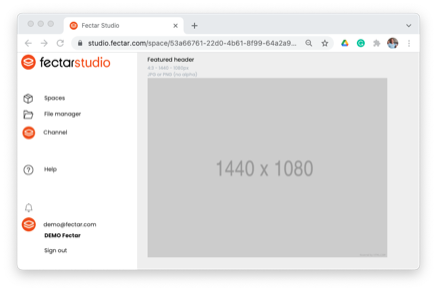
Use a button or adjust hide/ show in the properties, to reveal the spot.
Switch autostart on or off
When you add a spot, the spot is always visible at the startup of a space.
Click on the black eye next to the name of the spot in the properties section to switch autostart off.
The eye will turn grey.

Click on the grey eye next to the name of the spot in the properties section to switch autostart on.
The eye will turn black.
![]()